10 Steps for Creating Good-Enough Freelance Processes
In Part I of this series on freelance systems and processes, I covered my two mistakes (business spaghetti and canned asparagus) and one solution (easy-to-follow recipes, created just in time). What none of us wants to do is sink hours into creating SOPS we don’t even need yet.
The better approach is to build what we need when we need it and improve it over time. These “just right” processes bring sanity and growth to your freelance business without the overwhelm.
In Part II I’ll cover my step-by-step approach to creating processes that stick, starting with a complete framework for visualizing systems and processes.
Freelance Processes and Systems [Visual Framework]
I have to credit Matt Gray of Founder OS with providing a simple unlock: starting points and ending points. Both systems and processes have starting and ending points. Like, duh. Of course they do!
Just by noticing the boundaries of individual processes and transitions between them, I was able to clear up my muddled thinking and draw out this flow chart.
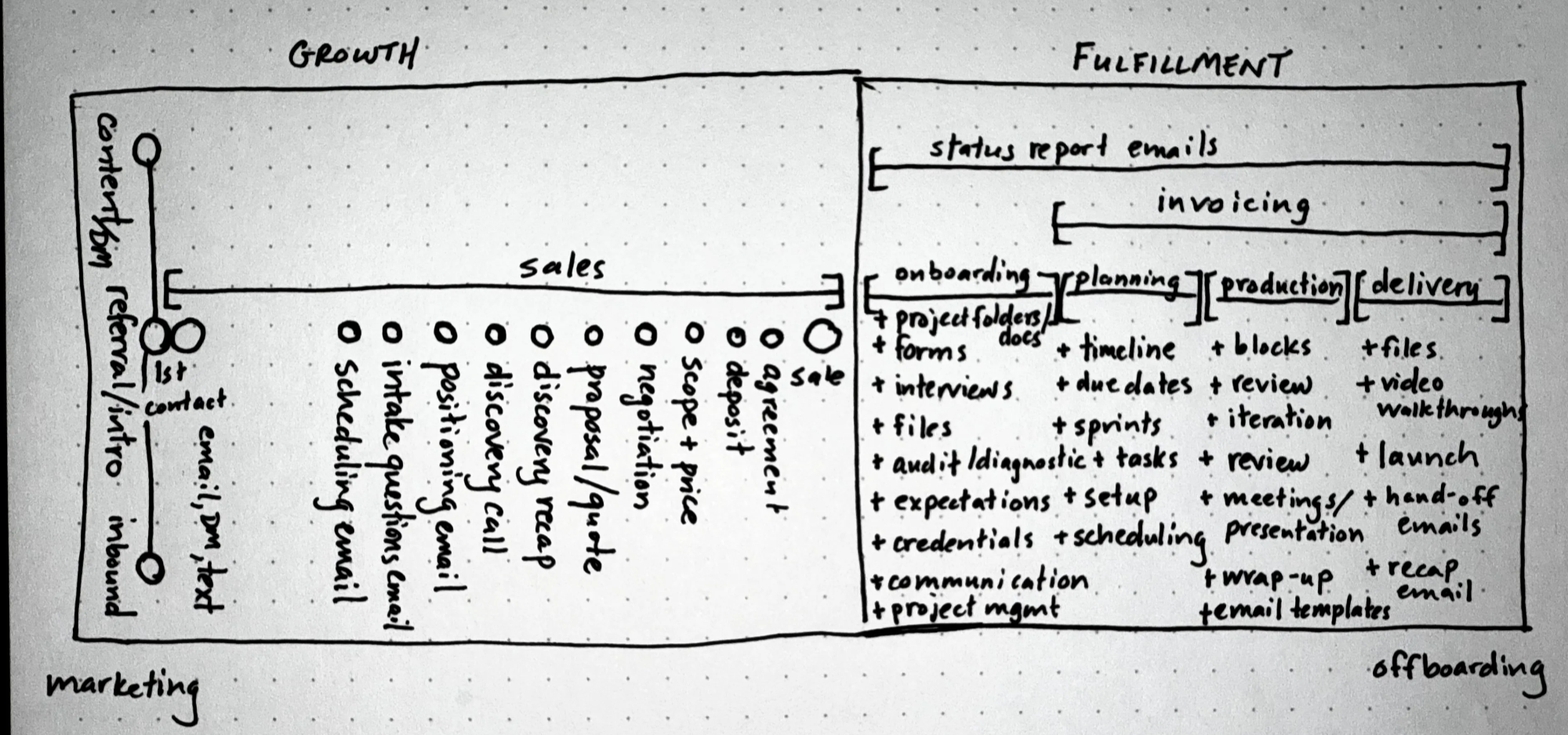
Don’t let the drawing fool you. Filling in the details wasn’t that hard. Assuming you’ve got at least one or two freelance projects under your belt, you already follow a process, and your goal here is to simply put it down on paper to better wrap your head around how your freelance business operates.
Follow these three simple steps:
1. Draw and label 2 boxes.
The majority of stuff you do for your freelance business fits inside one of two main systems: your Growth System and your Fulfillment System.
Eventually, you may define other systems, such as strategic planning, accounting, hiring, or content creation. For now, just focus on this core framework.
The framework helps you see all the distinct pieces and how they fit together. Once you’ve got that complete picture, you can diagnose which parts are pretty good, weak, or missing.
2. Add your processes, starting points, and end points.
Your Growth and Fulfillment Systems consist of various processes. Those processes consist of sub-processes, stages, steps, and/or tools.
However, before you get into the finer details, add the main processes—for example, marketing, sales, onboarding, planning, production, delivery, and offboarding.
Then, make sure you define the starting and end points. For example, marketing and sales processes are both parts of your Growth System. The transition between them is First Contact. Once you make first contact or the client does, the prospect is now in your sales process and moving toward the transition that separates your Growth System to your Fulfillment System: a Sale.
After you draw your two boxes and add the main processes, as well as the starting and end points, the next step is easy.
3. Add sub-processes, stages, steps, and/or tools.
Between the starting and end points in a system, you’ll have one or more processes. Those processes may have distinct stages or sub-processes. Those, in turn, will have steps.
For example, inside of my Fulfillment System, I have Onboarding, Planning, Production, and Delivery processes. And if I’m smart, I’ll add an Offboarding process at the end to get feedback from my client and hopefully land a solid testimonial.
My Production process has multiple phases that vary based on the nature of the work I’m doing. If I’m writing, the phases are prepping, drafting, revising, client feedback, and final editing. Each of those phases has processes with multiple steps, and along the way I may use tools like templates or resources like the client’s style guidelines.
This may all seem like a lot, but let me remind you that we can’t outyield our processes. You already follow a rough workflow. By formalizing its systems, processes, phases, sub-processes, and steps, you make it possible to improve them over time. To get better results with less effort. To run a profitable business with fewer hiccups and stress. To set yourself up to delegate, if you want to.
You define now to refine later.
Here’s the much more robust and refined Growth and Fulfillment Systems flowchart that emerged several iterations after the drawing.
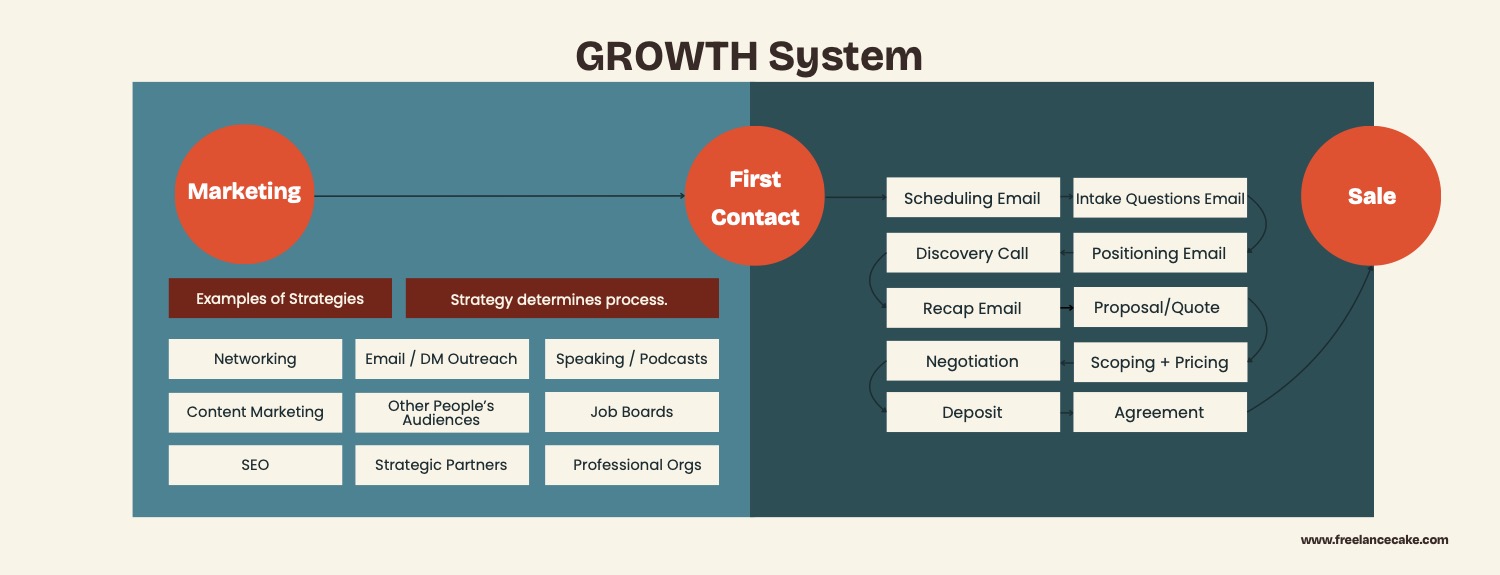
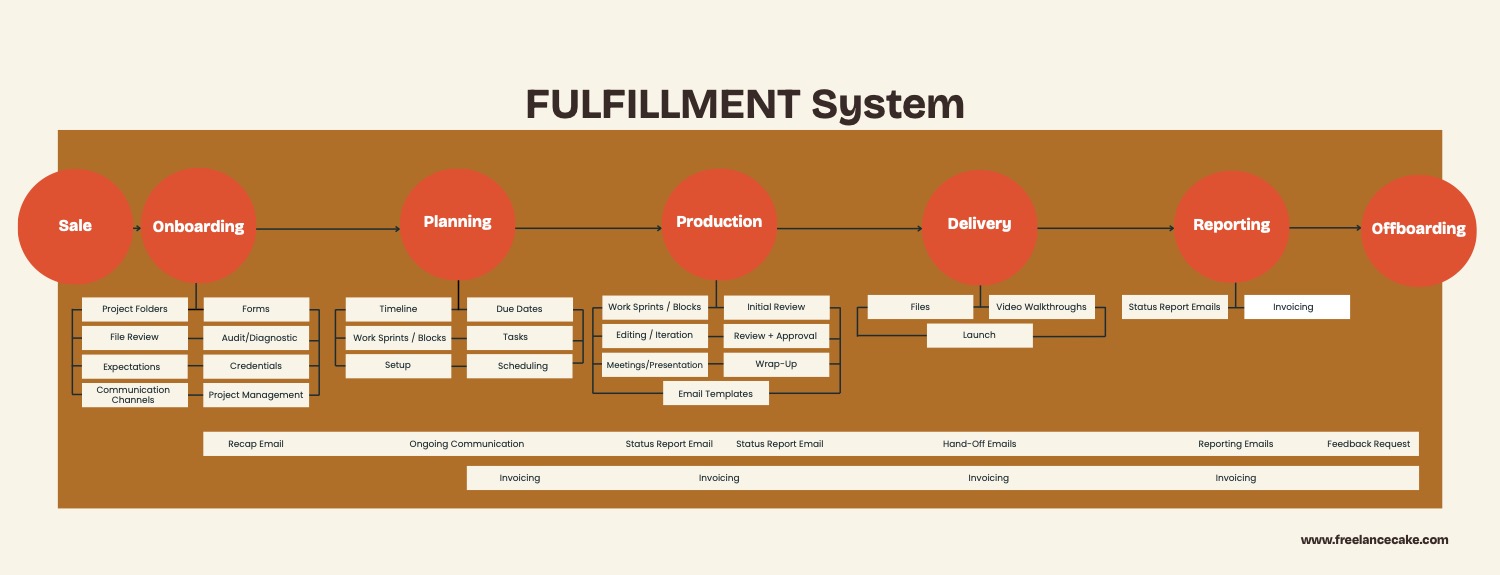
Don’t make this mistake.
Now, after I share a nifty diagram of what operations in a freelance business can look like, all the go-getter A+ students in the audience are susceptible to making the mistake I talked about in Part I of this series: They overengineer all of their processes. Don’t. You’ll end up with a pantry full of canned asparagus, that is, well-defined processes that you never really use.
Your flowchart doesn’t need to be pretty. Mine only is because I wanted to share it with my 1-on-1 coaching clients and with members of the paid, private Freelance Cake Community. Yours can be uglier than a bald squirrel so long as it helps you answer one question:
“Which processes are causing me heartburn?”
Maybe there’s an important process you lack, such as offboarding. Maybe there’s a part of an important process that needs to be cleaned up, such as how you define “effective client feedback” and which specific questions you use to get it during production.
Get clarity on which process is important enough to be your top priority.
Have one in mind? Great. Keep reading.
Do create a Master Business System doc.
In Part I of this series, I mentioned the three minimum parts of a process: name, outcome, checklist. It’s true you can get away with having that little, especially if you’re just starting the process of creating processes.
That said, you’ll thank me (and yourself) later, if you first spend 5 minutes slapping together a “Business HQ” or “Master Business System” doc.
Why?
You need to keep track of processes after you create them, and the best memory aid is a single headquarters or hub for all of your operations-related documents, SOPs, and stuff.
Think of how libraries work. Books are organized into genres and sub-genres, but then we layer a classification system on top of that (e.g., the Dewey Decimal System). The combination of classification and categorization makes books easy to locate in any library in the world.
Your sanity will benefit from having the classification layer on top of your freelance business processes. Below is a screenshot of my old Master Business System doc in Notion. I’ve since simplified my thinking and the language I use, but you get the gist. A “card catalog” or recipe book where you organize links to your freelance standard operating procedures (SOPs) and ensure that they’re dead simple to find later.
To start with, type out a handful of categories: Growth (Sales, Marketing, Content, etc), Fulfillment, Financial, Planning, Hiring. Or, if you’re feeling Nicholas Cage-level ambitious, go ahead and drop in the photo of your flowchart sketch, and type out and organize the names of all your processes, phases, and sub-processes. Cool cool. Now you’re ready to outline that top-priority process you picked.
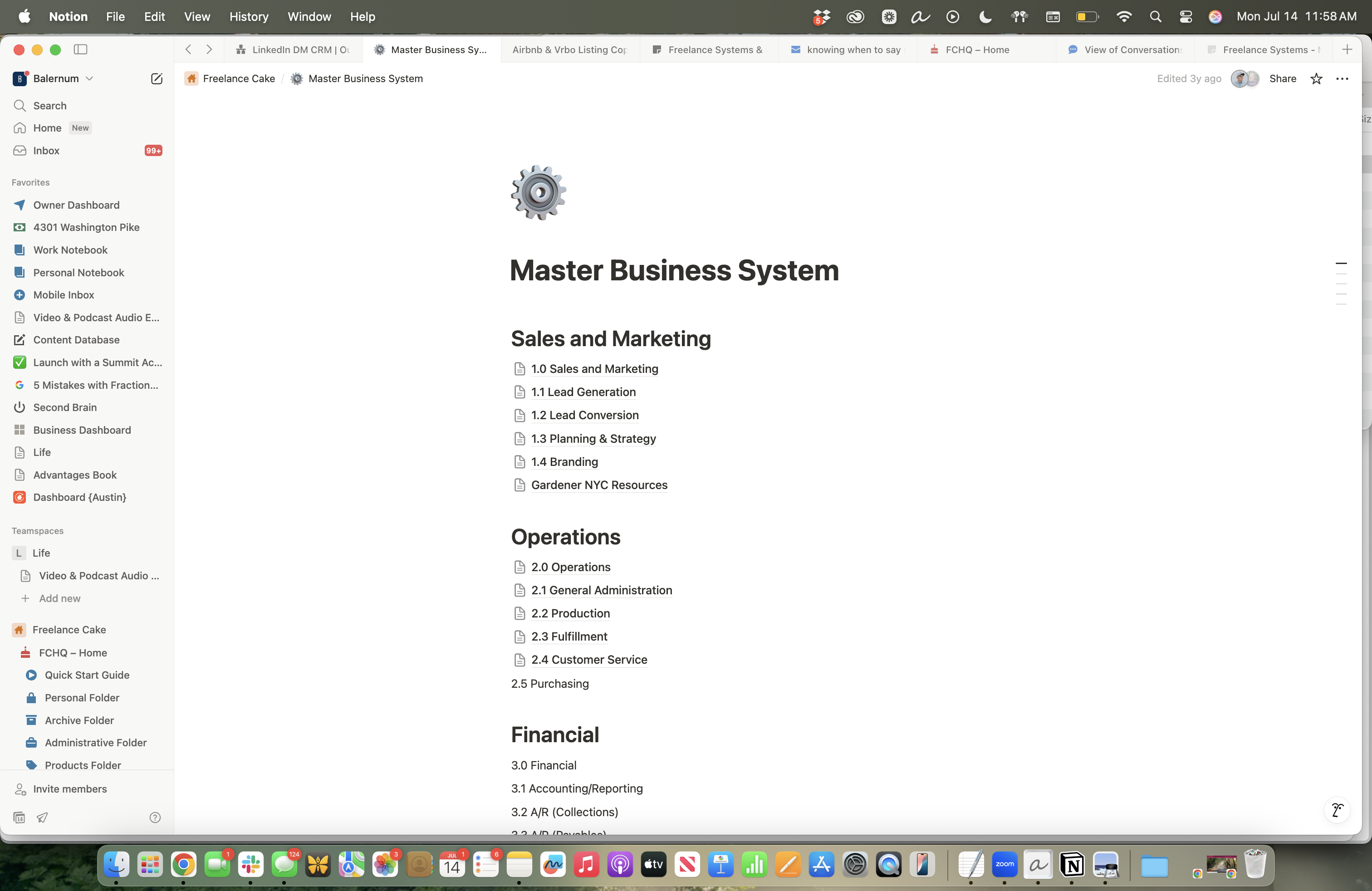
10 Steps to Creating Freelance Processes
If you made it this far, then you already know what’s required for Steps 1 and 2. Steps 3 and 4 will take you less than 20 minutes if you use the examples I’ve provided. Give yourself less than 30 minutes to finish Steps 5 through 10, and you’ll be on your way to having a well-defined process you can improve over time. Define to refine.
Don’t overthink these steps. Take messy, imperfect action and actually finish in the first sitting.
- Sketch out a flowchart for your Growth and Fulfillment Systems. [30 minutes]
- Create a crappy first draft of your Master Business System doc. [5 minutes]
- Brainstorm important processes that need to be created or refined. [15 minutes]
- Force-rank them so you have priorities. [5 minutes]
- Pick your first-priority process to define. [1 minute]
- Give it an intuitive, searchable name. [1 minute]
- Write a two-sentence summary of the desired outcome: What does success looks like here? [5 minutes]
- Write a checklist of required steps. [15 minutes]
- As needed, explain why each step matters: What’s your rationale?
- Link out to anything else you may need—e.g., videos, screenshots, examples, links to resources.
Pick a Project: Plan B for All You Rule Breakers
If you can’t think of a single process to define, then start by picking the project you do most often:
- Set a timer for 15 minutes and list out every step you can think of for each phase: a) onboarding and setup, b) ideation and planning, c) implementation, d) client feedback and quality control, and e) wrap-up. You may think of other distinct project phases to add.
- Set a timer for 15 minutes and add the goal of each step. For example, here’s the goal when requesting review and feedback from a client: “Use well-designed questions to get clear, actionable, timely feedback from the client based on the project’s stated goal and the needs and preferences of the target audience, not based on the client’s mood or preferences.”
- Reset the timer for 15 minutes and think of any of these projects that didn’t go well.
- See if in the misty recesses of your memory you can remember those valuable insights, those gold coins. What should you always do moving forward?
- Add any extra steps, tools, or templates you can think of. For example, I learned (and relearned) that sending a draft over to a client for review and ending the email with “Let me know what you think” opened the door to all kinds of vague, unhelpful feedback. More specific questions and guidelines elicited better feedback (and created fewer headaches for me). Why didn’t I simply recycle those questions each time? Because I wasn’t working from a well-defined process!
- List out other projects you do, and assign a date in your calendar for repeating this 30-minute exercise. Shoot for one new SOP a week. No need to overdo it.
- Keep adding more details and rationale each time you revisit the process. What decisions do you make at each step? Why do you do it that way? That nuance will be very helpful if you ever bring in subcontractors. To delegate well, you need to make the invisible parts of a process visible.
Don’t be afraid to cheat.
I tell my kids all the time that games like Crazy 9s and Sorry aren’t fun if someone cheats. The rules of the freelance game are different. There are none. You can and should cheat with process creation to save yourself time and improve quality.
Here are some ideas:
- Set timers. Parkinson’s Law states that "work expands so as to fill the time available.” I’d encourage you to limit the amount of time you invest in your first pass of any one process. It’s going to change, and limited time will short-circuit perfectionism and deter you from beautifying something you may quickly discard.
- Make screencapture videos with Loom or Tella. These videos are especially helpful if you ever plan to delegate. You don’t have to tell your VA or subcontractor what to do. You just say, “Follow the process in the video.” Don’t train people; create training and give people access. I’ve done this for years, and in Buy Back Your Time, Dan Martell calls this the “camcorder method.”
- Use Scribe. Scribe is a Chrome extension that captures what you do as you go through a process on web, desktop, or mobile. It automatically creates a step-by-step guide that you can then customize. See also: Whale.
- Use ChatGPT. With the right prompt you can cut down on 90% of the manual writing for fairly common, predictable processes—e.g., pulling reports from Google Analytics.
- Pay someone else to do it. My VA now creates most processes for our team using a combination of screencapture videos, ChatGPT, and other scorcery.
For example, I haven’t set up my own Freelance Cake newsletter in years. I do the part I enjoy, and she does everything else.
Allow me to belabor my point.
Good processes speed up the creative process AND produce better results. Good processes eliminate decision fatigue. Good processes enable you to get things done because they need to get done and not hang back because you're waiting for the muse to land on the crown of your head
Each freelancer, consultant, agency founder, and fractional has the same opportunity: Invest in stable, scalable business structure. Make fewer mistakes. Do better work. Increase efficiency. Shepherd clients through a more satisfying experience. Raise your effective hourly rates.
I mean, hellllooooo, what are you waiting for?!
Saving time by applying for the Freelance Cake Community
I make all my SOPs available to Freelance Cake Community members, so if you’d like to save time by using them as templates for your own SOPs, then you can apply to join the community here.
When you’re ready, here are ways I can help you:
- Free Money. A pricing and money mindset guide for freelance creatives. If you’re unsure about your freelance pricing, this is the book for you.
- Morning Marketing Habit. This course will help you build an “always be marketing” practice, become less dependent on referrals, and proactively build the business you want with the clients you want. My own morning marketing habit has enabled me to consistently make 6 figures as a freelancer.
- 1:1 Coaching. Gain clarity, confidence, and momentum in your freelance or consulting business.
- Business Redesign (Group Coaching). Raise your effective hourly rate, delegate with confidence, and free up 40 hours a month.
- Clarity Session. It’s hard to read the label when you’re inside the bottle. I've done well over 100 of these 1:1 sessions with founders, solopreneurs, and freelancers who wanted guidance, a second opinion, or help creating a plan.
This post may contain affiliate links. Please read my disclosure for more info

About the Author,
Austin L. Church
Austin L. Church is a writer, brand consultant, and freelance coach. He started freelancing in 2009 after finishing his M.A. in Literature and getting laid off from a marketing agency. Freelancing led to mobile apps (Bright Newt), a tech startup (Closeup.fm), a children's book (Grabbling), and a branding studio (Balernum). Austin loves teaching freelancers and consultants how to stack up specific advantages for more income, free time, and fun. He and his wife live with their three children in Knoxville, Tennessee.
